EZDrummer is for sure one of the most revolutionary VST instrument that have contributed to a smooth songwriting for everyone, even for drummers. In addition, it has been vastly used during these years as a great drum replacement plugin or directly as a drum machine even in professional studios. When I started using it I remeber I was completely blown away from its easy of use but I always wondered how to get those sounds of the pros. I tried lots of solutions and finally I got something.
This is a quick loop I composed with Metal Machine loops, but using the standard kit of EZDrummer:
To get killer sounds you have to do something more than a few tweaks, I noticed that using EQ and compression in the right way you can have great results. Firt of all, I found better to change the Snare with the Singerland, then I set all the toms with the “bigger” ones (14″, 16″ and 18″ for the floor tom), finally I changed the Ride with the 22″ Raw Dry because I liked the way it sounds on the ride bell hits.
Now, routing the components to different tracks using EZDrummer multi-output, I usually apply these FX:
- Kick: EQ (see image below) + Compression (just 4:1 with fast attack and release)
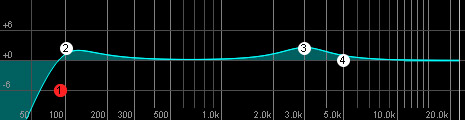
Reaper ReaEQ settings I use for EZDrummer Kick - Snare Top: EQ (see image below) + Compression (2.1:1, slow attack, slow release) + Reaper Saturation plugin

Reaper ReaEQ settings I use for EZDrummer Snare Top - Snare Bottom: EQ (see image below)

Reaper ReaEQ settings I use for EZDrummer Snare Bottom - HiHat: EQ (low cut @ 305Hz)
- Toms: EQ (see image below) + Compression (6:1, medium attack, fast release)

Reaper ReaEQ settings I use for EZDrummer Toms - Overheads: EQ (see image below)

Reaper ReaEQ settings I use for EZDrummer Overheads - Room: EQ (low cut @ 250Hz) + Parallel Compression
And then:
- Reverb: Antress ModernSpacer send on Kick, Snare and Toms
- Master: Limiter
This is the final loop:
The overall sound has improved, you can hear the enhancement on each single components of the drums. With these tweaks your drumkit will start sitting better in your mix, remember that if you have EQ and Compression you need nothing more to get great sounds. I just used REAPER ReaEQ and ReaComp and few more plugins. Of course, tweaking this way the drumkit make sense just to have a quick enhancement for drums, when it’s time to mix you have to do it with all the other instruments. Tweaking the drums on their own without listening to every instrument it’s not the right way!
Moreover, if you have a good drummer: record real drums! They’re just better 😉
Edit 21/10/2013: As JB aka BenoA suggested me, to make it easier for all of you here you are the link to download my REAPER project template to get these results. I changed the reverb effect and added ReaVerbate instead of Antress ModernSpacer, just to use a stock Reaper plugin, but you can use the one you like! I also deleted the master Limiter from the master channel to let you manage the output as you want, of course, to make it work you have to own a working license of EZDrummer: download EZDrummer Heavy Metal tweak REAPER project template


Leave me a Comment